My system crashes often with a Blue Screen of Death:
If you use Creative 5.1 sound card as primary sound card, switch of VU meter from
BlackMagic main window.
How to switch off VU meter ?
Double click VU meter and select ‘VU OFF’ on the ‘BlackMagic VU Meter Settings’ window
(VU Meter is the dancing color LED [Green/Yellow/Red] dancing as per Sound Level)

My system takes more than 70% CPU and No sound after 10 Mins:
This is common in Intel DG965-RY motherboards with Creative sound card as primary(TV).
Make onboard sound card as primary(TV) and Creative as secondary(PC)
Some time this is fixed after installing new onboard sound drives
How to change any one of the sound cards as Primary ?
Double click ‘Sound as Audio Devices’ icon in the control panel.
Go to Audio tab and select the Default Sound card in the ‘Sound Playback’ and
’Sound Recording’ sections
(Primary Sound Card is used for TV Audio and Secondary Sound card is for Preview Monitoring)
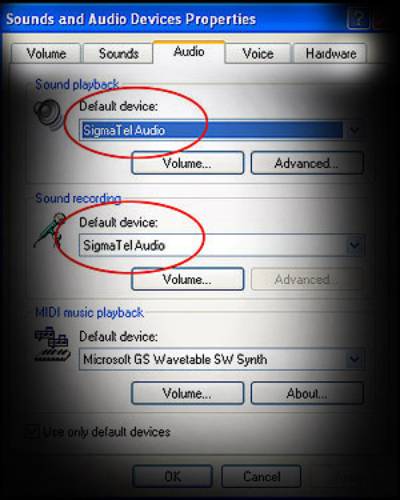
How about dual sound card option in Intel D915-GAV motherboard ?
You must install latest drivers from Intel website and make onboard sound card as primary.
Which Creative sound card 5.1/7.1 is good for BlackMagic software ?
5.1 Creative Sound blaster is not recommended for our software. And it will crash the system often.
Where as 7.1 Creative Sound blaster is a very good card for BlackMagic.
Can we use nVidia 8 and 9 series display cards for BlackMagic ?
Yes ! nVidia 8000 and 9000 series are highly recommended because it gives very good quality TV Out.
By the way, we could do Zoom In on the TV Out to avoid Black lines on top and bottom of TV out.
This is also one of out hidden secret features.
Can we use ATI Radeon display cards in BlackMagic ?
Yes ! Our new version ForAir-16 Hi-Res support ATI Radeon series too.
But we strongly recommend nVidia 7/8/9 series or nVidia Quadra FX-1500 (128)
because nVidia cards give brighter picture quality and light weight drivers and GUI
If you use ATI and if you get jerk in scrolling you must tick
‘Pulldown detection’ in Avivo Video/Deinterlacing.
Try to get component cable (RGB) for your ATI card and pick the video out from the Blue(B) cable.
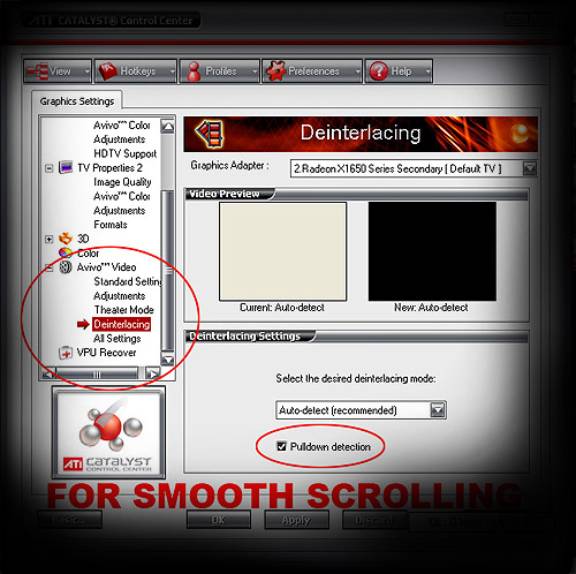
Any easy and faster method to solve problems ?
Yes ! you can do “Repair ForAir” to fix some minor problems.
Right click on bmForAirSys icon at System Tray (Next to Clock at Taskbar)
Click “Repair ForAir” from the popup menu.
Wait for few seconds and you sould get “Repair Success!”

Why my monitor goes Black very often ?
If you use TFT Flat Wide screen monitor then you will get this problem.
Never use Wide-Screen monitor for this software.
Your display card (nVidia/ATI) refreshing the monitor every time the major changes occur on TV out.
Eg: Picture in Picture etc.
Buy Samsung or Viewsonic Square TFT instead.
Why my CPU goes high on simple Playout ?
Even if you are using PC with recommended parameters, you may not get smooth playout if other programs are running on the same PC and eating a lot of CPU power. For that reason you must watch the CPU Usage Indicator. CPU Usage Indicator becomes red when CPU usage gets into high value range and this usage has continued for more than a few seconds which may lead to the jerky playout.
On the best condition the maximum CPU must be less than 8% (4%~8%) on P4 HT/Dual Code/Core2Duo
It goes high (75%) for few seconds while you do some extra task and comes back to normal.
Possible reasons for more CPU:
1) Virus in your PC (Clean virus with Anti Virus software)
2) Realtime protection is enabled in the Anti-Virus software, which must be disabled on show time.
3) Video Filters (Video Sharpness) or Video Enhancer at EQ settings window are enabled.
4) Third party software working in the back ground, which must be removed.
5) Picture-In-Picture or another video playback is running in your PC.
Why I don’t get audio out from my Realteck on board sound card ?
Open your Realteck audio Manager from taskbar.
Set the master volume level to 75%, which is set to zero by default with extra sound card PC.
How to disable Automatic Audio Fader ?
Some Spot Ads having sound track from first frame till the last frame.
So some portion of the audio is not sounded properly.
In this case you have to disable the Audio Fader permenently.
Open your bmSysTray from taskbar and un-tick "Auto Audio Fader"option.
BlackMagic Digital Media Pvt Ltd.
|



